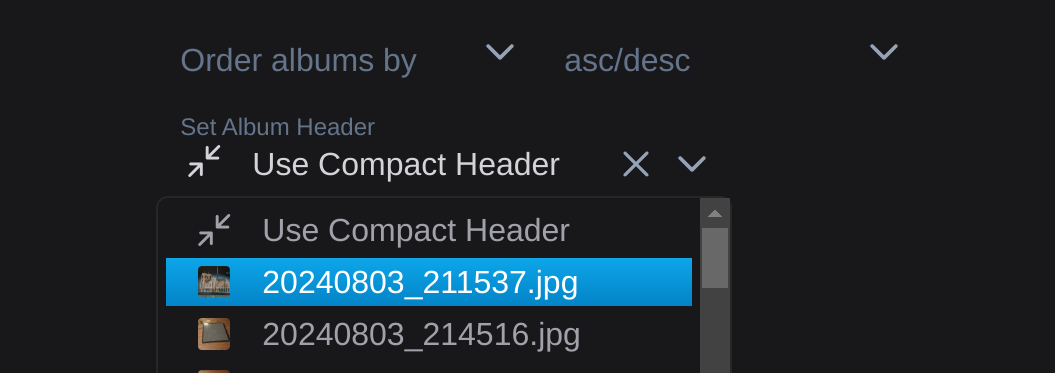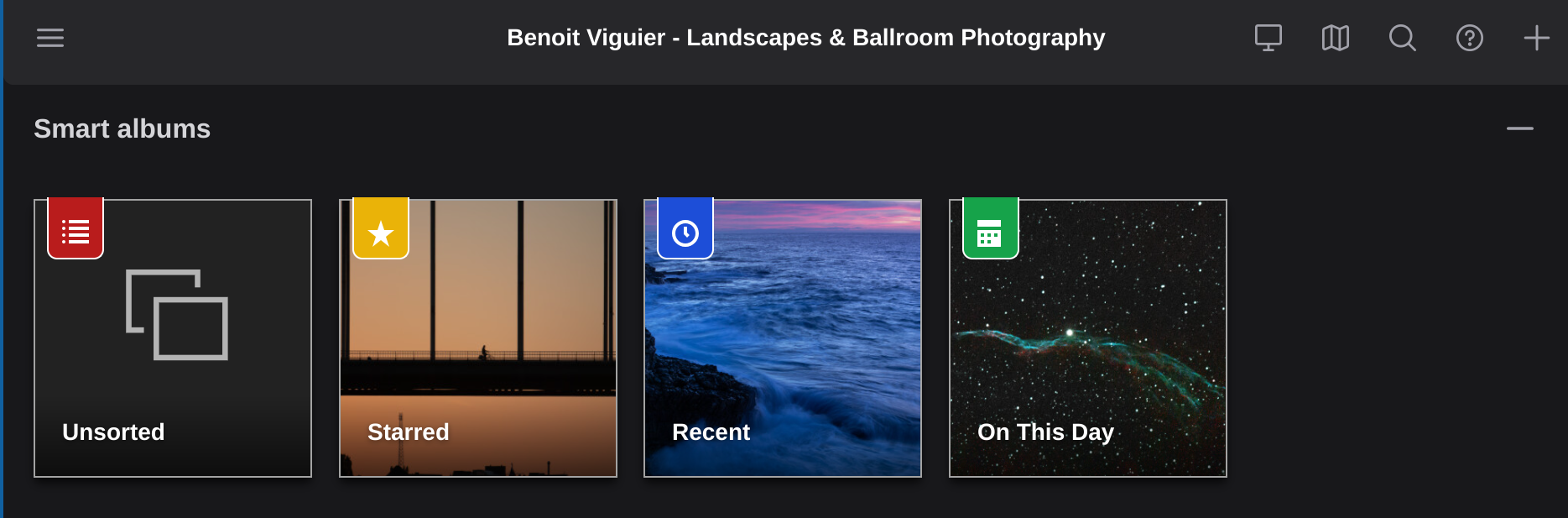· ildyria · Active Development · 1 min read
Bite-size v6: Keybindings help
Bite-size v6 is a series of small post showing the progress made on the development of the future version of Lychee.
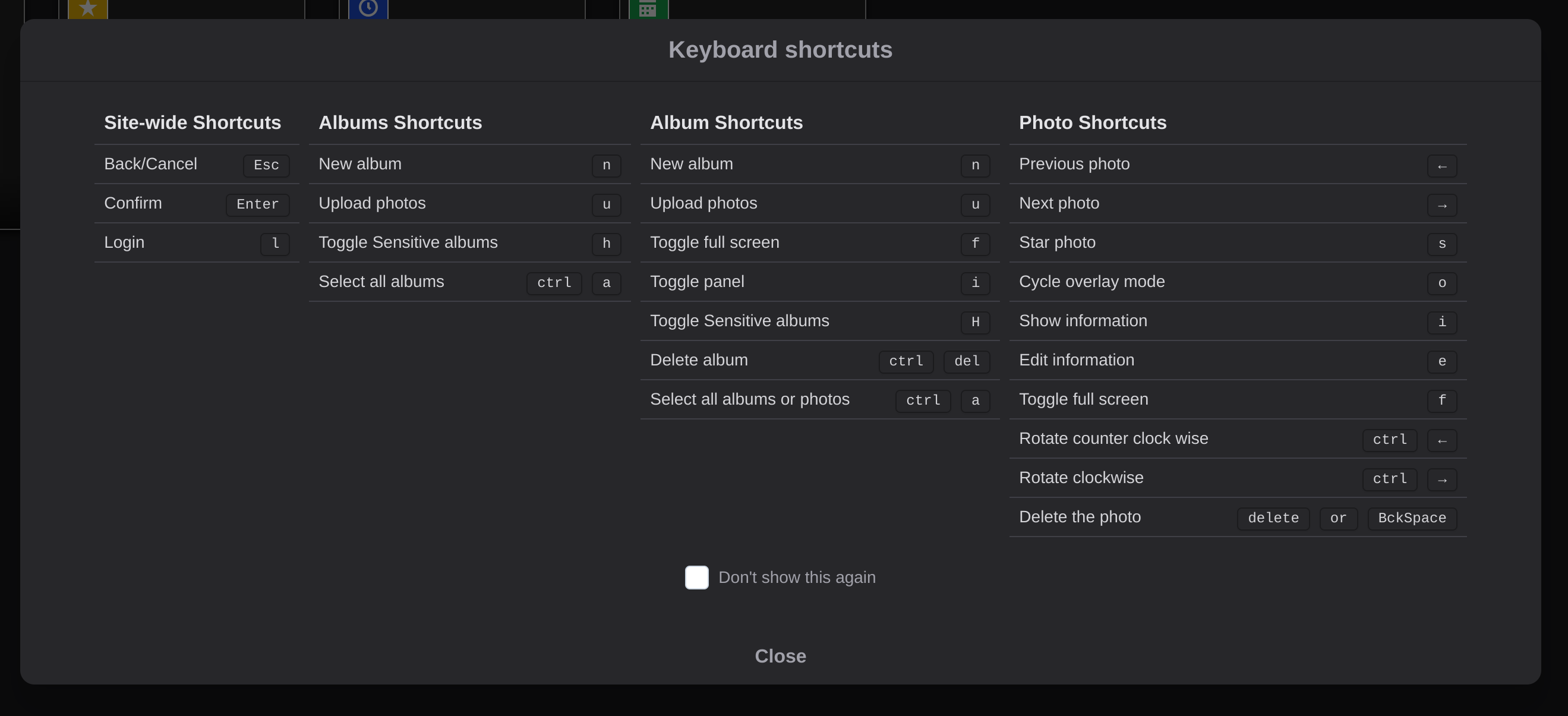
When you login, you will now be presented with this pop up giving you the keybindings tips. We added a small checkbox at the bottom so this pop up can be made hidden forever easilly.
Additionally, we added a help button in the top right of the gallery page. Clicking on this will open the help keybind. 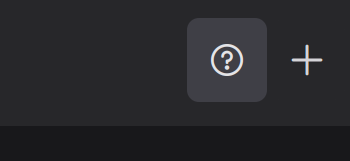
When not logged in, just like in version 5, it is now possible to have a customizable back to… button. 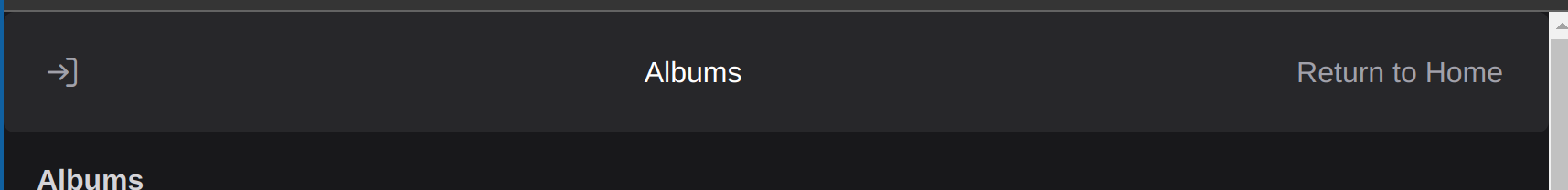 This button will switch place with the login button if the setting of the position of login is set to the right instead of the default left.
This button will switch place with the login button if the setting of the position of login is set to the right instead of the default left. 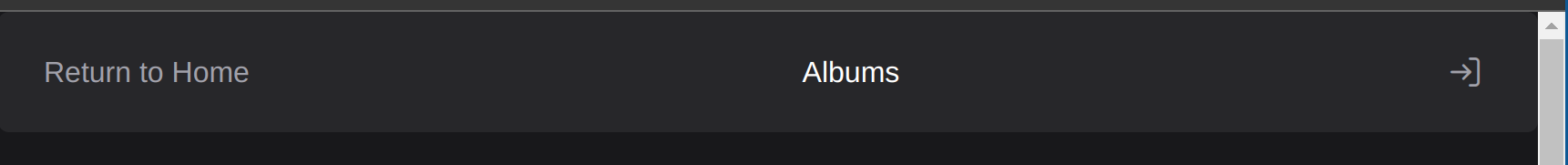
The overlay on the picture is also back, rotating between none, description, date, and exif data. The setting is persisted accross the page. 
 Lychee
Lychee